
X-Pilot is one of my all-time favourites. Those were the times, having ten nationalities fighting each other when I spent a bit too many night hours in school X-terminal rooms..
After some years, it arrived to Windows.
Now, after some more years, it has arrived to my pocket. This article tells how to.
Installing Easy Debian
1. Install "Easy Debian" from app manager
2. Run "Deb Img Install" from app list
3. It'll ask where to store a big image file, choose anything you like.
Installing X-Pilot
1. In the application list, run "Debian chroot"
2. apt-get install xpilot-ng
Running X-Pilot (local)
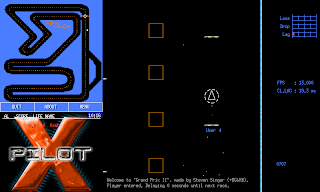 1. Open two (one to use an external server) Debian chroot XTerms by the "Debian chroot" icon in the application list.
1. Open two (one to use an external server) Debian chroot XTerms by the "Debian chroot" icon in the application list.2. In both (or the only one) of them, enter "su user" to use a normal user instead of root.
3. Run "Set Deb HW Keys" in the application list. This allows changing to full screen in Debian apps.
4. In one of the XTerms, type /usr/games/xpilot-ng-server (not needed for external servers)
5. In the other one, type /usr/games/xpilot-ng-x11
6. Hit "Local" for local server or "Internet" for external servers. Hit any "Join" button to use local server or select any of the Internet servers.
7. Type Ctrl+Space to change to full screen.
8. Kill all enemies.
The default keymap isn't that well suited for N900 so will need to be modified. In X-Pilot, select Menu->Config->Save configuration (some hits on More in between) to create a template ~/.xpilotrc file with commented key mappings. Uncomment the lines you want (be sure to not leave any spaces before the entries) and add suitable button codes.
Control by tilting the device might be a decent mouse substitute (not that easy to control three dozen controls by two thumbs, and that's all you can use really), that might be possible with Accelemymote if XPilot can be configured to read a joystick, or by translating accelerometer values to mouse moves.
Ei kommentteja:
Lähetä kommentti